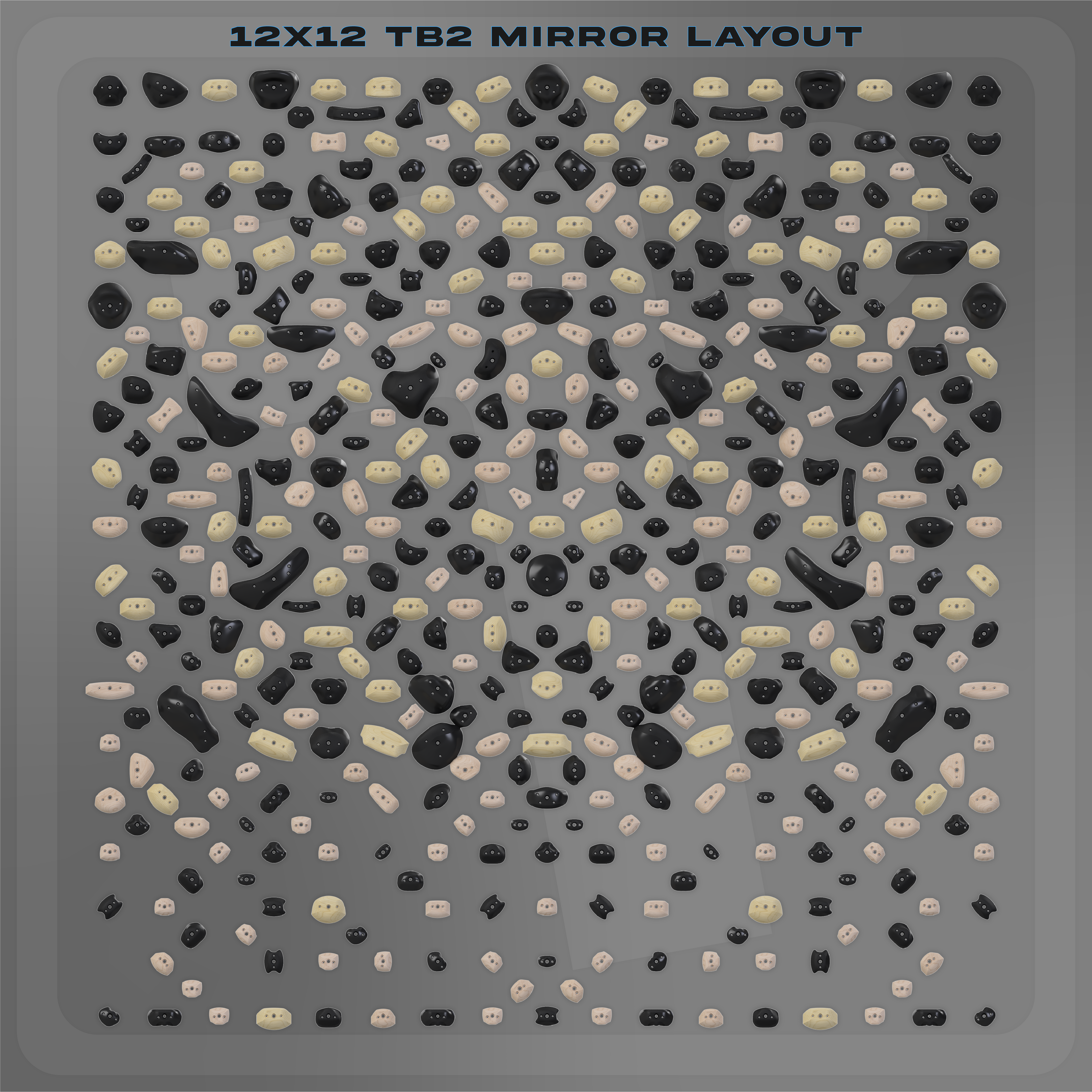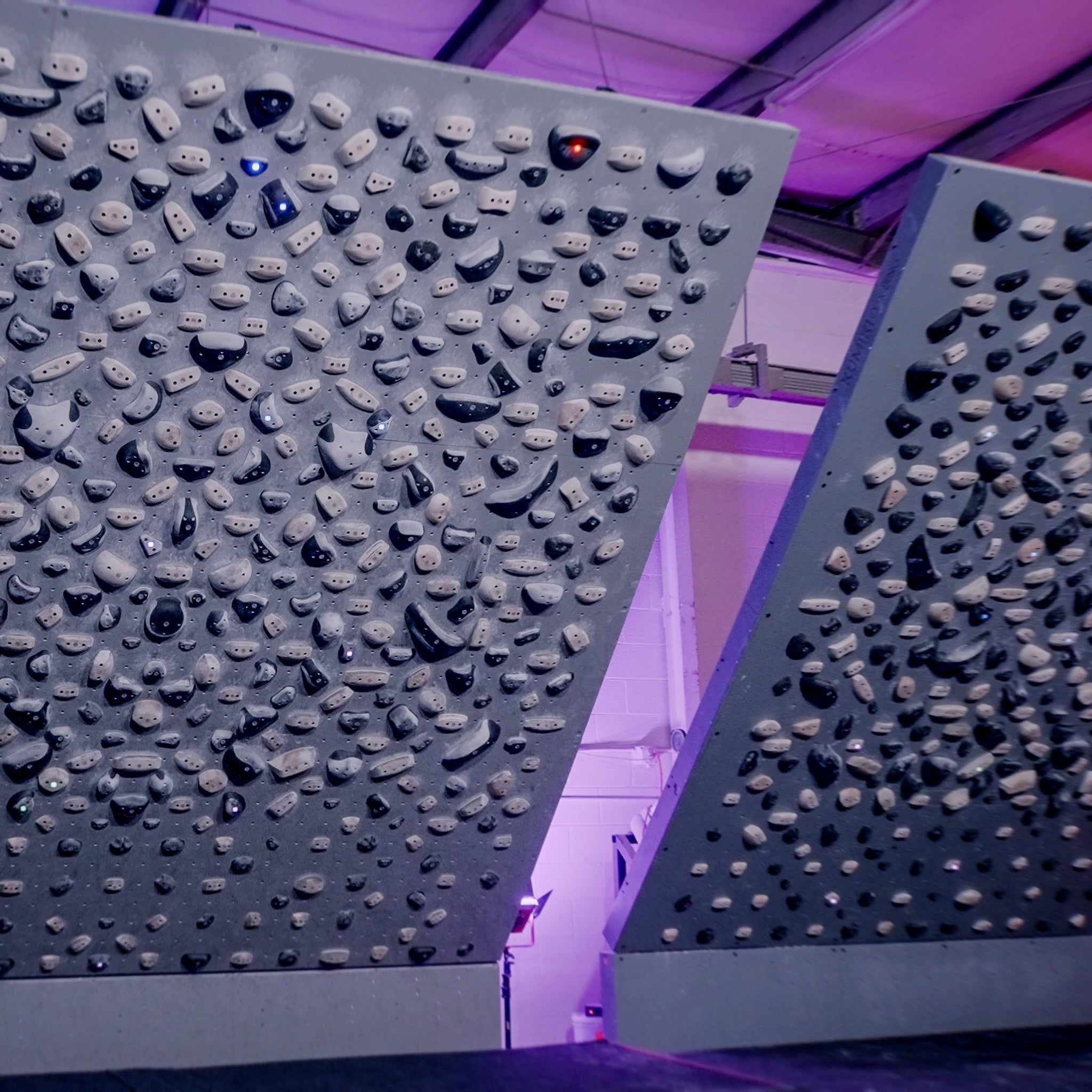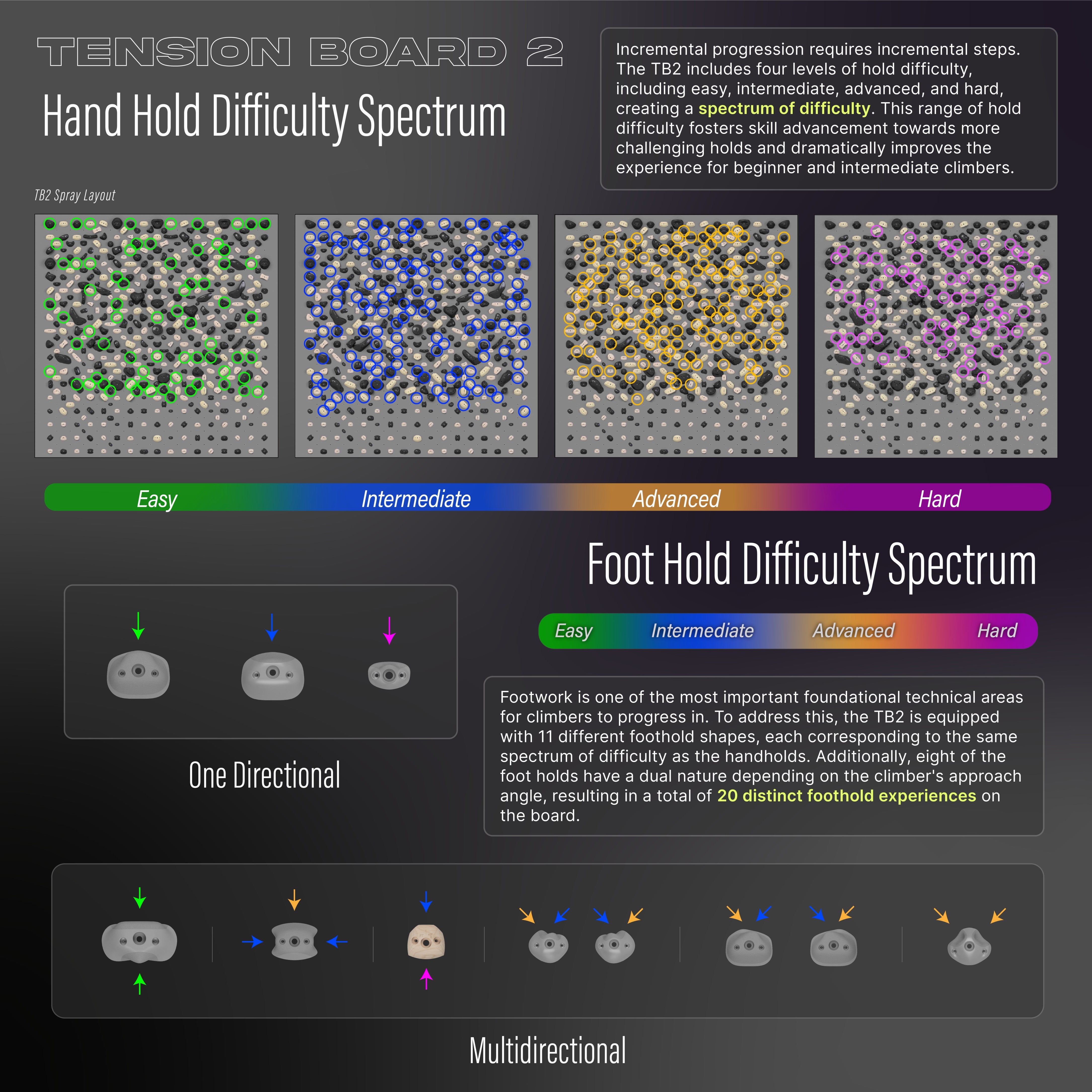No-hang training has taken off in recent years, and for good reason. No-hang tools like The Block and Ergo Edge are portable, lightweight, and don’t require drilling holes in your wall, all while unlocking the benefits of isometric strength training. But can no-hang training get any better? Absolutely—and PitchSix’s Force Board can prove it.
As an official distributor for PitchSix, we’re excited to share what the Force Board is, who can use it, how to use it, and why you need it in your training arsenal.
What Is the PitchSix Force Board?

PitchSix describes the Force Board as “a smart, weight-free strength training system targeting rock climbers and other athletes who require potent strength training for fingers and other muscle groups.”
Put simply, it’s a rechargeable, Bluetooth-enabled force gauge that tracks each rep of your training within an intuitive app on your smartphone. (More on the Force Board app interface below.)
In conjunction with no-hang training tools and a simple anchor, like the Force Board Plate , the Force Board allows you to tap into data-driven isometric training. New to isometrics? Isometric training is like trying to push a car that's in park. Your muscles are firing at full force, but there's no visible movement—and that's exactly the point. This controlled, movement-free approach lets you:
-
Zero in on exact positions where you're weakest
-
Gradually rebuild confidence in injured areas without risking re-injury
-
Train hard without the wear and tear of repetitive motion
Always speak with your physical therapist or healthcare provider before using any no-hang tool for injury rehabilitation.
Five Advantages of the Force Board

While traditional tools like hangboards have their place in our hearts and gear closets, the Force Board provides unique and worthy advantages:
-
Strength train without weights. The Force Board enables you to strength train, rehabilitate, and experiment with isometric exercises all without bulky free weights.
-
Strength train at any level: Whether you're isolating a specific grip or testing your max force output, the Force Board provides a way to tailor workouts in a way that's effective for beginners and pros.
-
Train anywhere. Compact and lightweight, the Force Board fits seamlessly into any lifestyle and carry-on luggage. Its portable nature means you can stay consistent with your routines wherever you are, whether you're training in your living room, a climbing gym, or out of your van.
-
Track detailed training data. Written training journals are great—until that coffee spill renders three months of progress illegible or they get lost in a duffle bag forever. The Force Board app captures every newton of force, every millisecond of effort, saving your data safely.
-
Train smarter with real-time feedback. The Force Board's advanced app delivers real-time metrics like rate of force development (RFD), peak force, and average reps per session. This instant feedback helps you track progress and customize training routines by pinpointing weaknesses and making data-driven adjustments.
How Physical Therapists and Coaches Leverage the Force Board
We've explored how climbers can benefit from the Force Board's data-driven training—now let's look at how professionals use it to elevate their coaching and rehabilitation work. Whether you're a climbing coach fine-tuning an athlete's training plan or a physical therapist guiding someone back to climbing strength, the Force Board equips you with powerful data to assist in client progression.
For Coaches: Data-Driven Training Enhancement
Climbing coaches can leverage the Force Board to enhance their athletes' training programs in several ways:
-
-
Assess baselines, monitor progress, and customize training programs. The Force Board's standardized assessments allow coaches to measure an athlete’s initial strength and endurance. These metrics provide a clear baseline to monitor improvements over time, helping coaches measure a training regimen’s effectiveness. Plus, with the app's ability to create, modify, and store routines, coaches can tailor training sessions to an athlete's specific needs.
-
Identify strengths and weaknesses. Using the Force Board’s detailed data, such as rate of force development (RFD) and force-to-weight ratios, coaches can pinpoint areas where athletes excel or struggle. This allows for more strategic focus on weak spots, like improving full-crimp strength or developing endurance for longer climbs.
-
Streamline athlete collaboration. The app's social features enable coaches to share training routines directly with athletes, monitor their sessions, and offer feedback in real-time. This is especially beneficial for remote coaching, as coaches can track progress from afar.
-
For Physical Therapists: Precision in Rehabilitation
Physical therapists (PTs) can similarly use the Force Board for their patients, supporting their recovery and improving their strength. Here’s how:
-
Aid in rehabilitation. PTs can use it to measure patients’ baseline isometric strength of injured tissues and ensure patients meet recovery benchmarks safely. These benchmarks help PTs set achievable goals and track improvements throughout therapy.
-
Analyze and optimize therapy plans. With metrics like RFD, peak force, and averages over time, PTs can gain real-time insights into a patient’s recovery. This tangible data helps identify improvements and opportunities to adjust therapy plans
- Customize treatment plans. The app’s customizable routines allow physical therapists to design programs tailored to an individual patient’s needs. For example, they can focus on specific grips for climbers or address muscle imbalances—all with quantifiable outcomes.
How to Use the PitchSix App

Lets take a look at the PitchSix Force Board app. The app features five main screens:
- Feed
- Workout
- Search
- Community
- Profile
Think of the Feed as your hub for tracking progress and connecting with friends. View your workout sessions and those of users you follow. If you click into one of your sessions, you can add notes to your sessions for a journal-like experience and search past workouts to compare progress over time. The latter can also be achieved from your Profile.
The Workout feature is the heart of your training experience. From here, you can access your saved routines, explore Pro Routine Templates, or jump into a no-fuss workout with Quick Start (click here for a Quick Start tutorial). Customize industry-proven routines or create your own routine to meet specific training goals. The app’s standardized assessments—Peak Force and Critical Force—also live here.
Take the assessments to establish baselines, track progress, and if you’re feeling competitive, rank on the leaderboard. In each routine, you’ll see the following metrics: rate of force development, max (lb or kg), average, time, and load*sec (total load*total sec).
This is your go-to place for expanding your network and training routine inspiration. Find friends, follow their training journeys, and get to know the Force Board community.
The social tab displays your notifications and followers. See what routines your friends follow and save their workouts to your own library. For coaches with premium subscriptions, this becomes a powerful hub for sharing customized training plans with athletes—turning individual progress into community-driven advancement.
Take a full video tour of the Force Board app on YouTube.
The Force Board: Get the Most Out of No-Hang Training
The Force Board lets you get the most out of your no-hang training with precise data-driven insights. From measuring your baseline isometric strength to tracking progress over time and crafting customized routines for your next project, the Force Board and its easy-to-use app have everything you need to elevate your training.
Have questions? Feel free to reach out to us: support@tensionclimbing.com.